Introduction to Workflow Creation
Workflow Model in AEM
A Workflow Model in AEM is essentially a blueprint or a template that defines a sequence of steps or processes. It’s like a flowchart that outlines various stages a piece of content or a task undergoes within AEM. Each stage in the workflow model can involve automated processes (like activating a page or sending an email) or manual steps (like content approval or review).
Workflow Models are crucial for automating repetitive tasks and ensuring consistency in how certain operations are carried out. For instance, a common workflow model might be one where content goes through creation, review, approval, and then publication.
Workflow in AEM
A Workflow in AEM refers to an instance of a Workflow Model. When you “run” a workflow, you are essentially initiating a sequence of steps defined in a Workflow Model. During its run, a workflow might interact with content or data in AEM, involve different users or groups for approvals or edits, and may trigger various automated tasks.
For example, when a new piece of content is created, an instance of a “Content Approval” Workflow Model might be initiated. This workflow would then guide the content through various pre-defined steps like review by an editor, content improvements by the author, final approval by a manager, and finally, publication.
Navigating to Workflow Model and Workflow Creation in AEM
Step 1: Accessing the Workflow Models
Log in to the AEM author instance.
Navigate to the Tools section.
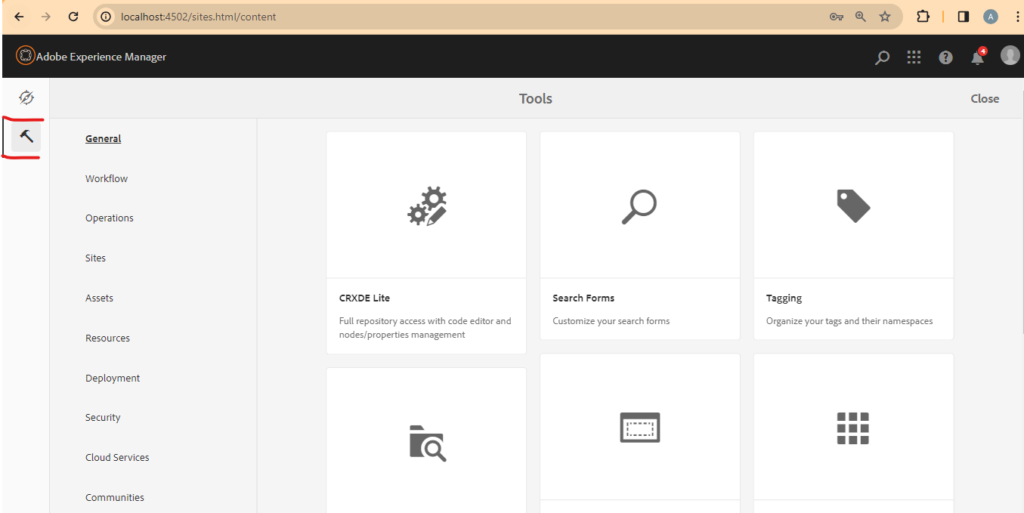
Find the Workflow section and select Models. This will take you to the Workflow Models console.
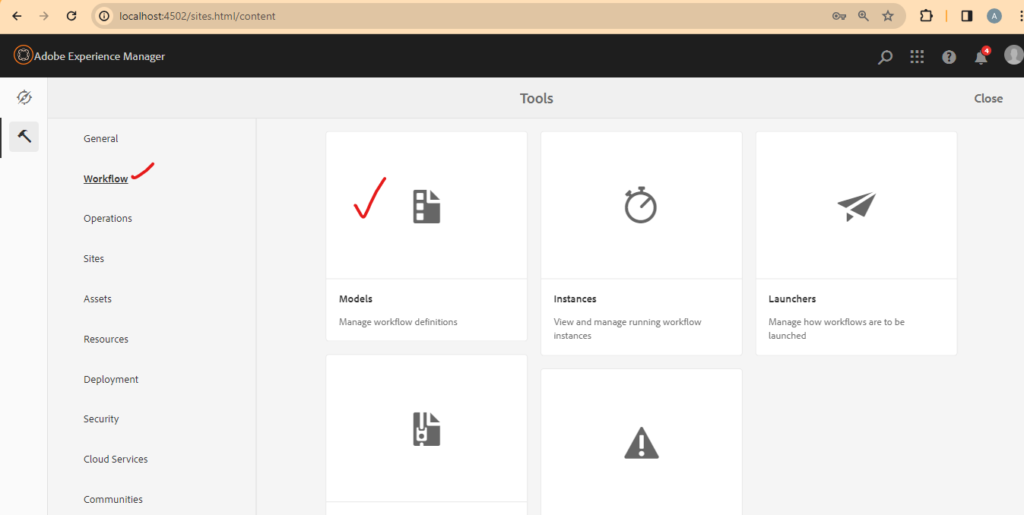
Step 2: Creating a New Workflow Model
- In the Workflow Models console, click on the ‘Create’ button.
- Choose ‘Create Model’ to start a new workflow model.
- Provide a title and a name for the workflow model.
- Click ‘Done’ to create the model.
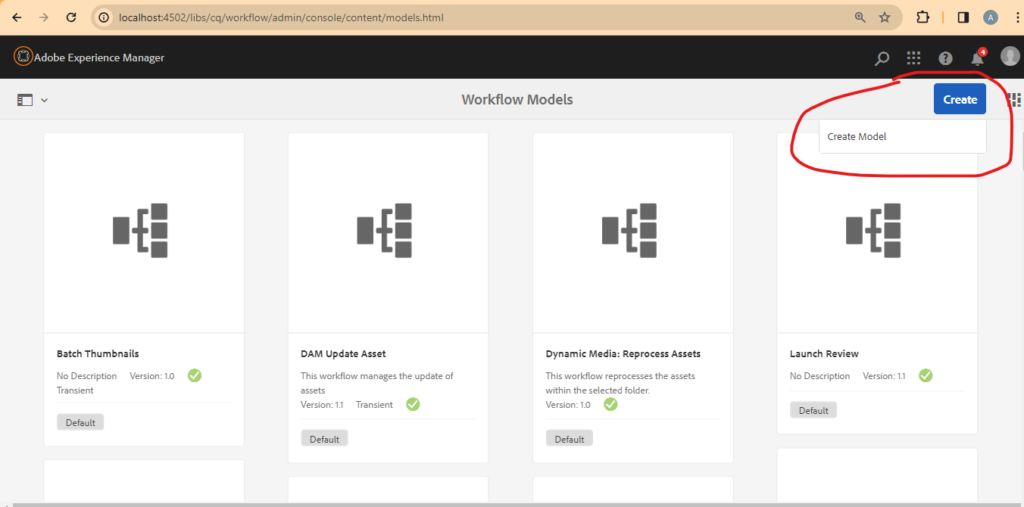
Conclusion
Workflows in AEM are powerful tools for automating and managing content processes, ensuring that content meets business standards and undergoes necessary approvals before publication. The creation of workflows and workflow models in AEM is intuitive, leveraging a drag-and-drop interface for defining processes.
