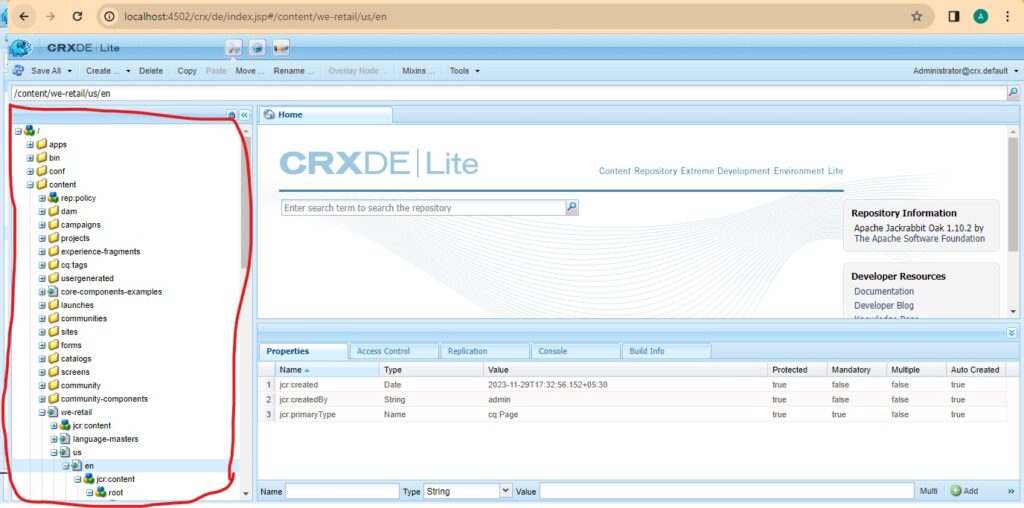- AEM generally operates using a single JCR workspace. This workspace is the primary container where all content – including pages, digital assets, and configurations – is stored and managed.
- The use of a single workspace simplifies the content architecture, streamlining content management processes and reducing system complexity.
- In this single workspace environment, all content authoring, management, and publication activities occur within a unified space, ensuring consistency and ease of content handling across the AEM platform.